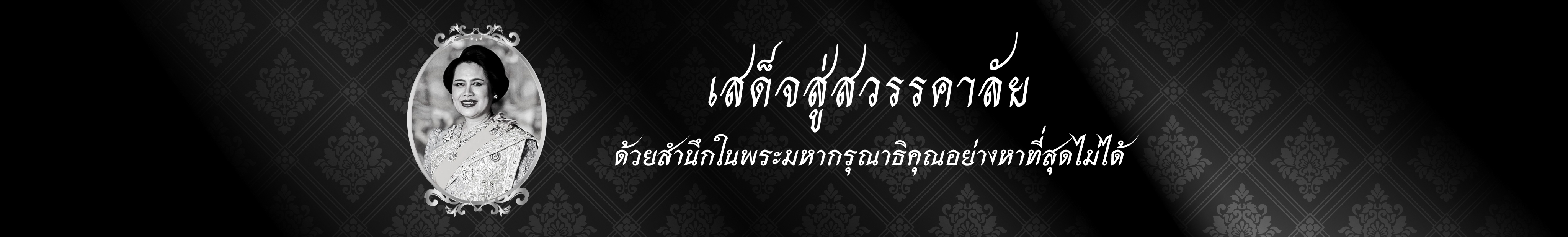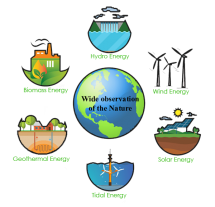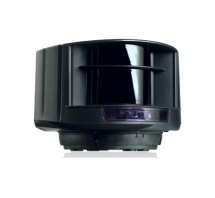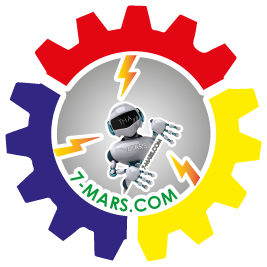Digital Display Temperature and Humidity Controller
SKU : XK-W1099
| Price |
5.00 USD 6.00 USD (-17%) |
| Quantity to buy | |
| Total | 5.00 USD |
Do not have enough stock
Out of stock
Digital Display Temperature and Humidity Controller
Greenhouse Incubation Constant Humidity
KEY FEATURES:
- Be able to control temperature and humidity at the same time.
- Be able to connect with humidifier and dehumidifier equipment at the same time.
- Be able to connect with refrigeration/ heating and humidifier/dehumidifier equipment at the same time.
- Heating/Cooling function could be set separately for refrigeration and heating to protect temperature controller from violent change. Same as humidity Control.
- Supporting Temp and Humidity Calibration
- [Dual Display Window] Be able to display measured temperature/humidity and set temp/humidity at the same time
หมายเหตุ : สินค้านี้ มีศูนย์ บริการในประเทศไทย สินค้านี้มีบริการจัดส่งถึงมือลูกค้าพร้อมชำระเงิน / มีการสมัครสมาชิกสะสมแต้มเป็นส่วนลดเงินสดได้ /.พร้อมบริการหลังการขาย / สินค้ามีราคาตัวแทนและราคาช่าง สั่งซื้อ 2 ชิ้น ราคาพิเศษ ส่งฟรี !
สินค้ารายการนี้ บริการตรวจซ่อมในประเทศฟรี 0ปี / ไม่รวมค่าอะไหล่ / สินค้ารับประกัน 1ปี / Service ทุกๆ 0 เดือน รับตัวแทนจำหน่ายสินค้าราคาส่งและช่างบริการทุกพื้นที่ รับปรับปรุงระบบใหม่/เก่า ให้รองรับกับความต้องการของลูกค้าการทำงานเพื่อยึดอายุการใช้งาน ลดค่าซ่อม ลดค่าใช้จ่าย ประหยัดพลังาน เพิ่มประสิทธิภาพการทำงาน สินค้า มีส่งด่วน กรณีงานซ่อม ลูกค้าสนใจใช้บริการกรุณาติดต่อ +66 ( 02) 114 7145-9 Ext. sales
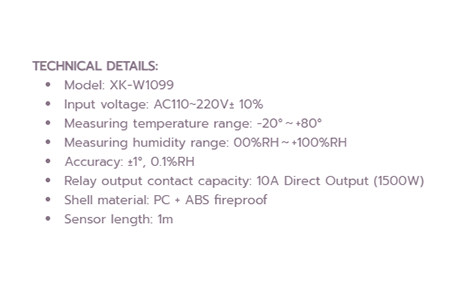 |
 |
TECHNICAL DETAILS:
|
INSTRUCTIONS:
1 X Temperature Humidity Controller |